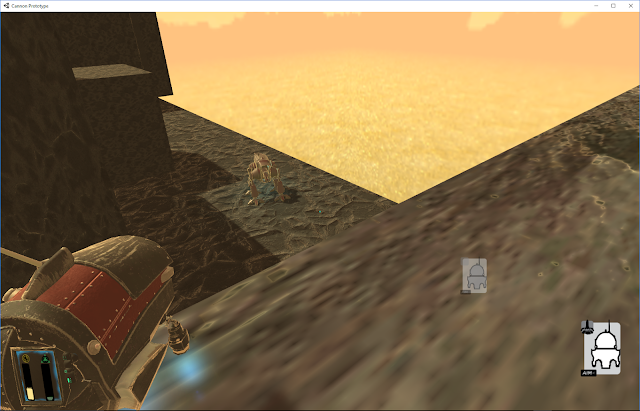(or Switch On, Switch Off)
Well, as I said last week, this post is about switches. I'll explain what they are in AIM< and how they work, show the concept art, 3D models, and HUD icon throughout the post and in the gallery at the end.
Switches are another mechanic that we tested in a build that I mentioned a couple weeks ago. I had gotten some feedback some weeks back from our producer/professor Jay Little that we needed to implement a mechanic that gave players some tangible feedback for progress during game play.
I started doing some research and discovered a Gamasutra article written by Orcun Nisli that nicely covered general elements that are found in platforming games. In "The Path to Monochroma: Platformer Design Elements", Nisli talks about the idea of "locks and keys". Players find keys while playing through levels to unlock closed portions of levels and progress through the game. The purpose of this design is twofold. Players want to explore, being motivated by the goal of finding keys. Also, when doors are unlocked the previously closed off level sections are opened giving the player a sense of measurable progress.
A while back, Sihneng Thao, one of the modelers on the team, told me an idea he had for using the AIM< drones as batteries during game play. I merged Sihneng's idea with the "lock and key" concept to create the switch mechanic for AIM<.
 The concept for the mechanic is that there are "switch" devices all around in AIM<, which are essentially battery bays. Once a drone is piloted into a bay, it charges the device, switching on dynamic level elements such as moving platforms and doors. Players will now be able to measure some of their progress through the level via the switch devices.
The concept for the mechanic is that there are "switch" devices all around in AIM<, which are essentially battery bays. Once a drone is piloted into a bay, it charges the device, switching on dynamic level elements such as moving platforms and doors. Players will now be able to measure some of their progress through the level via the switch devices.I drew two different switch concepts; one closed and one open. The closed switch is a bit like a garage. Once the drone enters the bay, a door closes keeping the drone safe and the device powered. A drawback is that this switch can only be entered one way; through the open door.
 The open switch can be entered from the top and sides but once the drone interfaces with the device, it's left vulnerable to enemy fire. Players will have to make sure to clear the area of enemies before using or else risk losing their drone.
The open switch can be entered from the top and sides but once the drone interfaces with the device, it's left vulnerable to enemy fire. Players will have to make sure to clear the area of enemies before using or else risk losing their drone. For both switches, once a drone activates the device, a light beam shoots out towards the sky so that players can see a powered switch from most places in the level. I also just finished making a HUD icon to show players where they are in relation to a nearby switch.
For both switches, once a drone activates the device, a light beam shoots out towards the sky so that players can see a powered switch from most places in the level. I also just finished making a HUD icon to show players where they are in relation to a nearby switch.Sihneng Thao and Jon Worman just got the models finished for both switches this week. Check them out in the gallery below!
That's all for this post. Check back in a week or so for more AIM< developments! Have an awesome weekend!